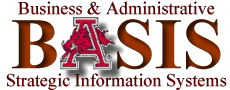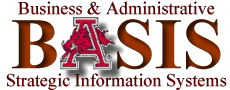Obtain an ADMIN account
- Read
Code of Computing Practices.
- Go to webBASIS and sign on using your UARK-ID and password.
- Click on the menu choice "Admin ID Request/Password Reset".
- Enter an initial password.
- Click "Request ID".
- The first time you use your ID and password to logon to ADMIN you will be prompted to change your
password to one of your choice. Passwords are very important and as such you should review the
Password Guidelines
for ADMIN provided by Computing Services.
- Your new ADMIN ID will also be your BASIS User ID.
You must have a networked computer with TN3270 emulation software.
BASIS Desk Assignment
BASIS Application Assignment
- Once you have a BASIS Desk assignment you will need to make sure you have access to the
BASIS applications you will need while performing your job.
- If you are assuming the job responsibilities of the person who held your position before
you no changes should be needed.
- If you have been assigned to a completely new desk in BASIS or you will need
access to some additional BASIS applications you must contact the application owner of
the application you would like access to. For a list of BASIS applications and their owners
see the
Application Owners document.
BASIS Training
- BASIS training is conducted on request and is personalized to the needs of the user.
- Depending on your job responsibilities you may need to schedule multiple training sessions
to cover the BASIS applications you will need to use.
- For a list of who to contact for BASIS training see the
BASIS Training Contacts document.
BASIS-L Listserv
|