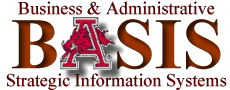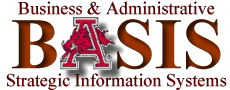You can print selected items in BASIS both directly from your session and
from batch jobs that you submit.
You need to have a networked printer or a printer attached to a networked computer
to which the reports can be sent.
The networked printer must be either PCL or
PostScript capable.
Computing Services will do the setup for your printer.
You can call Computing Services at 575-2905 or read their instructions
online.
There are basically two ways to print from BASIS.
- You can go to the JOBS command in each application - not the JOBS application,
but the command JOBS - and submit batch jobs to produce print.
If you press PF1 in the Job Name field, you will get a list of all the jobs that are
available.
Note that some jobs carry additional security requirements to run and cannot be submitted
by all BASIS users.
- Some objects can be printed by selecting them from a list function and
pressing the PF key that is named "Print" (usually PF12).
This works much like the way you use PF2 to suspend, except instead of going to another
function, the one (or more) objects selected will be sent to your printer for the current session.
You should receive a confirmation message "Output sent to NETPRTx as form xxxx" where "x" is
either "L" for landscape print, or "P" for portrait. "form xxxx" will be a system-assigned
form number for the output destination.
Examples of where you can print this way are:
- Print Travel Authorizations from LTTA in UPS,
- Print Leave Reports from LLSE and LLSB in LEAVE (restricted access),
- Print Earnings Statements from LPSE in Payroll (restricted access).
After your printer is set up for receiving BASIS print, you should go to your
user profile and enter your printer name as
the default Report Output Destination.
Whenever you submit a batch job that has printed output, this printer name will be defaulted
in the Report Output Destination field so you do not have to retype it everytime, or look
it up via the help facility.
It is recommended that you set the landscape version of your printer to default.
Most reports are landscape and if you send a portrait print to a landscape printer, no
print is lost, which is not the case with landscape print sent to a portrait printer.
Your default printer is also the printer that will be used if you utilize the online print
from a list with that capability (see list item 2 above).
Note that this establishes your default printer name only.
You can always override the default printer.
- When you are in the JOBS command, submitting a batch job to produce print,
you can override your default by simply typing another printer name, or
select another printer via the help facility for that field.
- When printing from lists, like LTTA, you can change the destination of your
print by entering the RODS command in the Command
Field and entering another printer name.
This only applies for the current session in the current application.
If you log out or switch to another application, this setting will not carry
to that session.
This page last updated 04/28/2003