
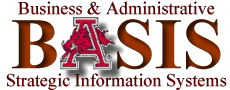

|
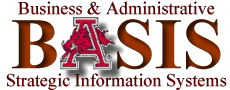
|
Before reading this section, you should be familiar with the terms and concepts presented in "How Your Computer Communicates with BASIS".
The Natural Session Manager allows you to move between BASIS applications without first logging out of an application. It preserves all work done and allows you to quickly toggle between applications with a few keystrokes, even if an update is in process. The session manager allows you to run up to nine Natural applications simultaneously. Once you have logged into a BASIS application, simply press PA1 (Alt + PF1 key or the PA1 key on your tool bar) or press your back slash key (\) anywhere on the banner which will take you to the Com-Pass screen.
Figure below displays the Com-Pass screen, which is accessed by pressing PA1 or the back slash key (\).
10:36:06 TID 91 COM-PROD User POLLYP 12/04/01
-- COM-PASS -- USTS
Suspended Programs Program Services
--------------------------------- ---------------------------------------
Programs Name C Level PF Service Description Programs ID PF
-------- -------- - ----- -- -------------------- -------- -- --
PROD DART L 1 *
2 Natural Prod System PROD B 02
3
4
5
6
7
8
9 Terminate Natural ULOG I 03
Enter Input: HELP ?
-------------------------------------------------------------------------------
LU Name: TCP00308 HC TID: Recall: \ Language: 001
Devtype: 3279 V Device: Suspend: ` PA1 Case : UPPER
Lines : 24 Key: PA2 Jump: NO PA3
Columns: 80
|
In this example, the initial application opened is DART. In order to open another application, you can either press PF2 or input a B in the field under Enter Input.
Figure below is an example of the Com-Pass screen after a UPS application has been opened.
11:02:01 TID 91 COM-PROD User POLLYP 12/04/01
-- COM-PASS -- USTS
Suspended Programs Program Services
--------------------------------- ---------------------------------------
Programs Name C Level PF Service Description Programs ID PF
-------- -------- - ----- -- -------------------- -------- -- --
PROD DART L 1
PROD UPS L 2 * Natural Prod System PROD B 02
3
4
5
6
7
8
9 Terminate Natural ULOG I 03
Enter Input: HELP ?
-------------------------------------------------------------------------------
LU Name: TCP00308 HC TID: Recall: \ Language: 001
Devtype: 3279 V Device: Suspend: ` PA1 Case : UPPER
Lines : 24 Key: PA2 Jump: NO PA3
Columns: 80
|
Once you have opened as many sessions as you need, then you can toggle between the sessions by using any of the following methods:
The Natural Session Manager does not retain these values. Once you log out of the system, these values are gone.